To verify your Neteller account, you’ll need to follow a specific process that ensures your identity is confirmed, allowing you to access all of the features and services that Neteller offers. Here’s a step-by-step guide on how to verify your Neteller account:
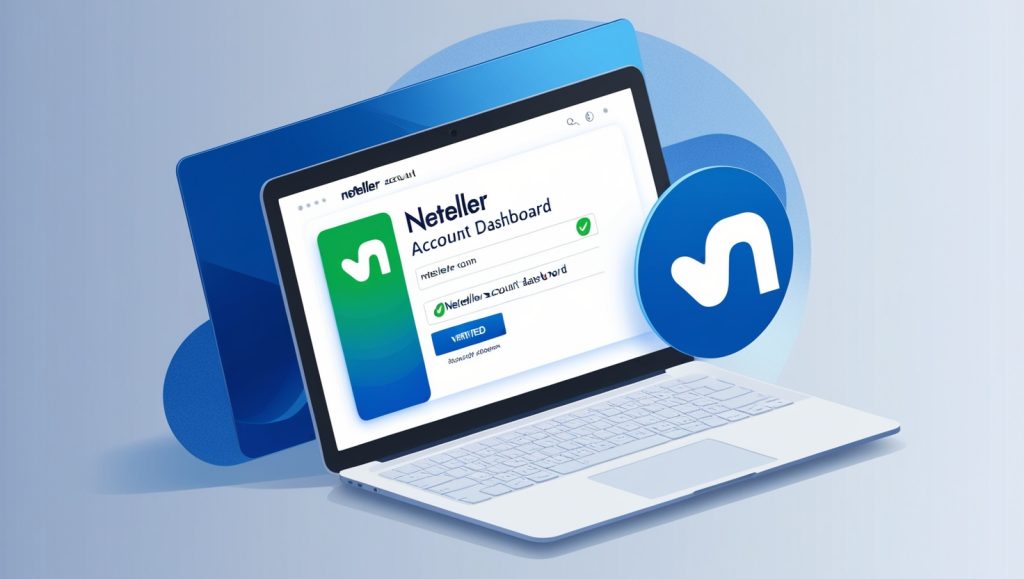
1. Create a Neteller Account
- If you haven’t already created an account, go to the Neteller website or download the Neteller app.
- Sign up by providing your personal information, such as your name, email address, and country of residence.
- Create a password and set up your account.
2. Log in to Your Neteller Account
- After successfully creating an account, log in to your Neteller account.
3. Verify Your Email Address
- When you first sign up, Neteller will send a verification email to the address you provided.
- Open the email and click the link to verify your email address.
4. Submit Documents for Identity Verification
To fully verify your Neteller account, you’ll need to provide documents that prove your identity and address. Follow these steps:
- Go to Account Settings:
- On the Neteller website, click on your profile icon in the top right corner to access your account settings.
- Select “Verification” from the options.
- Provide Identity Documents: You will need to upload the following documents:
- Proof of Identity: A government-issued photo ID, such as a passport, driver’s license, or national ID card. The document must clearly show your full name, date of birth, and a photograph.
- Proof of Address: A recent utility bill, bank statement, or government-issued letter (e.g., tax statement). The document must display your name and address, and it should not be older than three months.
- Payment Method Verification (if applicable): If you are linking a bank account or credit card to your Neteller account, you may need to verify your payment method by providing additional documentation, such as a bank statement or a photo of the card (front and back).
5. Wait for Neteller to Process Your Documents
- After submitting your documents, Neteller will review them to confirm your identity. This process may take up to 1-3 business days.
- You will receive an email notification once your verification is complete, or if any additional documents are needed.
6. Complete Verification and Unlock Features
- Once your documents are approved, your account will be fully verified.
- This verification will increase your withdrawal and deposit limits, and you’ll be able to access additional features like transferring funds to and from your Neteller account.
7. Additional Verification for Higher Limits (Optional)
If you want to increase your Neteller account’s limits for deposits, withdrawals, or transfers, you may need to provide further information:
- Proof of income or funds: Some users may be required to provide documents showing their source of funds or income.
- Phone verification: You might also need to verify your phone number for additional security.
Tips for a Smooth Verification Process:
- Ensure that all documents are clear and readable. Blurry or cropped images can cause delays.
- Make sure the name and address on your documents match the details provided during registration.
- Use official government-issued documents for identity verification (like passports or driver’s licenses).
Why Verify Your Neteller Account?
- Increased Limits: Unverified accounts have lower deposit, withdrawal, and transaction limits. Verification unlocks higher limits.
- Full Access: Without verification, you may not be able to use all of Neteller’s features, such as sending or receiving large amounts of money.
- Security: Verification protects your account from fraud and ensures only you have access to your funds.
By completing the verification process, you can fully unlock your Neteller account and enjoy all its services. If you encounter any issues during the verification process, you can contact Neteller’s customer support team for assistance.